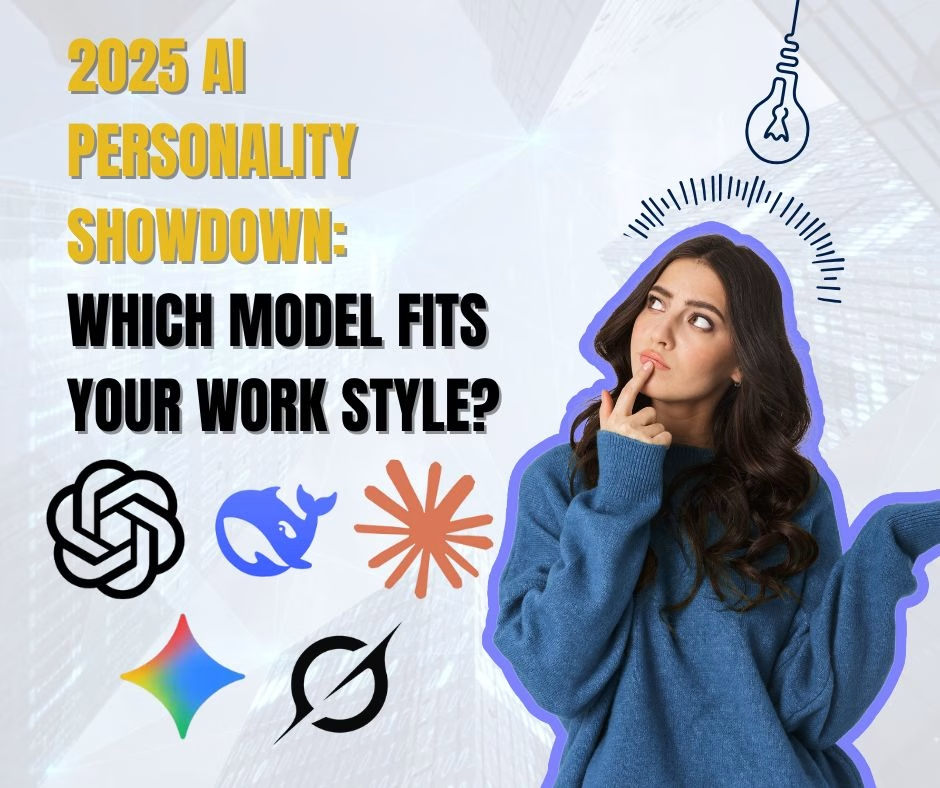“Should we go for the cheaper i5 or invest in i7 laptops?”
If you’ve ever been responsible for office hardware procurement, this probably sounds familiar. Choosing the right computer hardware isn’t just about performance—it’s about stability, compatibility, and long-term value for your team’s productivity.
Here’s a breakdown of the 8 core components that power any business computer. Whether you’re upgrading 5 devices or planning a company-wide rollout, this guide helps you understand each part’s role—and how to choose the right configuration for your business needs.
1. CPU (Central Processing Unit)|Your Efficiency Engine
The CPU is the “brain” of the computer, handling calculations and task execution.
Analogy: Think of yourself as the company CEO—your CPU is that one ultra-efficient assistant who manages emails, schedules, data, and decision-making all at once. The stronger your CPU, the smoother your operation.
Recommended for businesses:
- General office work (emails, docs): Intel i5 / AMD Ryzen 5
- Heavy multitasking, spreadsheets, meetings: Intel i7 / Ryzen 7
- Creative workloads or virtualization: Intel i9 / Ryzen 9
2. RAM (Memory)|Multitasking’s Best Friend
RAM is your computer’s short-term memory—it stores active programs and data.
Analogy: It’s like the size of your physical desk. A larger desk (more RAM) means you can spread out more documents and work smoothly. A cramped desk? You’ll run into clutter and slowdowns.
Recommended:
- Standard office users: 8–16GB
- Frequent multitaskers: 16–32GB
- Developers/designers: 32GB or more
3. GPU (Graphics Processing Unit)|Your Visual Accelerator
The GPU handles visuals, rendering, and graphic-intensive work.
Analogy: If the CPU is the operations manager, the GPU is your creative director—polishing visuals, editing videos, and running 3D apps with flair.
Recommended:
- Standard business tasks: Integrated graphics
- Designers/creators: NVIDIA RTX Series or AMD Radeon Pro
4. Storage (SSD/HDD)|Your Digital Filing Cabinet
Storage devices hold your data permanently.
Analogy: An SSD is like a high-speed elevator, while an HDD is a staircase. Both get you there—but one is much faster.
Recommended:
- Boot & apps: SSD (512GB+)
- File storage: Add HDD (1TB+)
- High-performance needs: Use NVMe SSD
5. Motherboard|The Internal Communication Hub
The motherboard connects all your components and ensures they communicate properly.
Analogy: Think of it as your company’s internal network—everything runs smoothly only if the departments (components) can talk to each other properly.
Recommended:
- Choose models with TPM for business security
- Check RAM slots, ports, and expansion capacity
- Stick with trusted brands like ASUS, MSI, or Gigabyte
6. Power Supply Unit (PSU)|Your Power Source
The PSU converts electricity from the wall into usable power for all components.
Analogy: It’s like your building’s electrical panel. If it’s unstable, your lights flicker—and your whole operation can go down.
Recommended:
- Choose 80+ certified PSU (Bronze or Gold)
- Budget for 30% extra wattage headroom
- Stick to reliable brands like Seasonic, Corsair, or Cooler Master
7. Cooling System|Thermal Control for Stability
As workloads increase, heat builds up. A good cooling system keeps components within safe temperature ranges.
Analogy: It’s like office air conditioning—quiet, invisible, but vital for comfort and productivity.
Recommended:
- Standard workstations: Stock air coolers are sufficient
- For high-performance desktops: Upgrade to tower coolers or AIO water cooling
8. BIOS / UEFI|Your System’s Startup Commander
The BIOS is the first thing to run when a computer turns on. It checks all systems and loads the OS.
Analogy: Like your team lead at the morning briefing—ensuring everyone is ready before work starts.
Recommended:
- Choose business motherboards with UEFI, Secure Boot, and TPM
- Prioritize brands with BIOS update support and security features
Quick Reference: What Should You Focus On When Choosing Business PCs?
Not sure where to begin when buying office laptops or desktops? Here’s a quick guide to what matters most for each type of user:
| Use Case | What to Prioritize First | Why it Matters |
|---|---|---|
| Admin & General Office | CPU, RAM | Most tasks are light—focus on smooth multitasking and avoiding lag when switching between apps. |
| Multitasking & Reporting | RAM, CPU | Running Excel reports, Teams calls, and browsers at the same time? You’ll need more memory to keep things snappy. |
| Design & Video Editing | GPU, RAM, then CPU | Creative workloads rely heavily on visuals and memory. A good graphics card and large RAM are non-negotiable. |
| Data Analysis / Dev Work | RAM, Storage (speed), then CPU | Large datasets and dev environments eat up memory fast. NVMe SSDs will also save you hours in load time. |
Example Tips:
- If you’re buying for general office staff, don’t worry about GPU—CPU + RAM are your decision-makers.
- For designers or editors, RAM and GPU come first—those Adobe tools love both.
- Developers and analysts? Think RAM > SSD > CPU.
Final Thoughts: Business Hardware Is About Fit, Not Flash
Choosing business computers isn’t about maxing out specs—it’s about selecting the right components for your team’s real needs.
Looking for the top office laptop for your admin staff? Or a complete business computer solution tailored to your development team?
At Firstpoint IT, we help you configure, quote, and deliver hardware that fits your team’s workflow—so you can stay focused on growing your business.
FAQs
Q: Is there a minimum number of devices to use your service?
A: Not at all. Whether you’re buying 1 laptop or 50 PCs, we offer tailored procurement support to make the process easier and smarter.
Q: What brands do you provide?
A: We’re official partners with Microsoft, Dell, Cisco, and more. We offer both new and certified refurbished models, depending on your needs and budget.
Q: Do you handle setup?
A: Yes. We provide pre-configuration, user account setup, and software installation before shipping—so your device is ready to use right out of the box.
Related Article: IT Hardware Procurement: Empowering Your Business