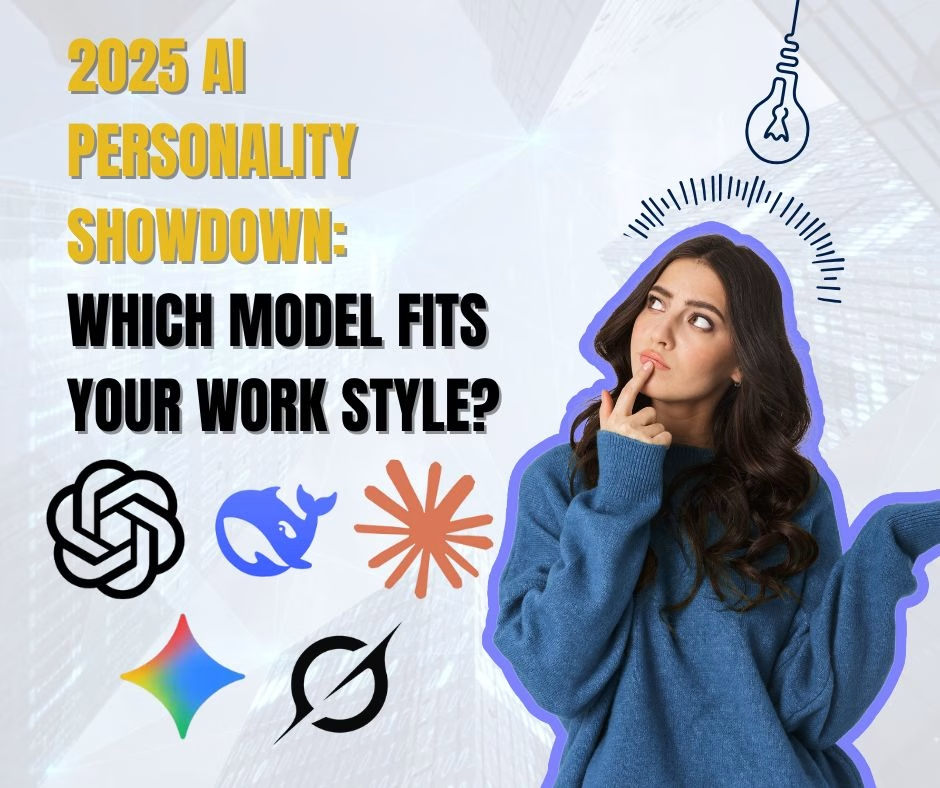Introduction:
Cloud computing has revolutionized the way businesses operate, offering unparalleled flexibility, scalability, and cost savings. For many organizations, adopting cloud technology can lead to significant improvements in productivity and efficiency. This article will explore what cloud computing is, the different types of cloud services available, and how transitioning to the cloud can transform your business.
What is Cloud Computing?
Cloud computing refers to the delivery of various services over the internet, including storage, processing power, and software applications. Instead of relying on local servers or personal devices to handle these tasks, businesses can use remote servers hosted in data centers. This allows for more efficient resource management and the ability to access services from anywhere with an internet connection.
Types of Cloud Services
Infrastructure as a Service (IaaS)
Description: Provides virtualized computing resources over the internet.
Services Include: Virtual machines, storage, and networking.
Benefits: Scalability, cost-efficiency, and reduced need for physical hardware.
Platform as a Service (PaaS)
Description: Offers a platform allowing customers to develop, run, and manage applications without dealing with infrastructure complexities.
Services Include: Development tools, database management, and middleware.
Benefits: Simplifies app development, reduces coding time, and enhances collaboration.
Software as a Service (SaaS)
Description: Delivers software applications over the internet on a subscription basis.
Services Include: CRM systems, email, and collaboration tools.
Benefits: Accessibility, automatic updates, and cost savings.
Function as a Service (FaaS)
Description: A subset of PaaS, this model allows developers to execute code in response to events without managing servers.
Services Include: Serverless computing, event-driven code execution.
Benefits: Reduced operational complexity and cost efficiency.
Benefits of Cloud Computing for Businesses
Cost Savings:
Explanation: Cloud computing reduces the need for on-premises hardware and maintenance. Businesses can avoid the upfront costs of purchasing and maintaining servers, as well as the ongoing expenses of power, cooling, and IT staff.
Scalability:
Explanation: Cloud services can be easily scaled up or down based on demand. This flexibility allows businesses to handle varying workloads and seasonal spikes without investing in additional infrastructure.
Accessibility
Explanation: With cloud computing, employees can access data and applications from anywhere with an internet connection. This is particularly beneficial for remote work and global collaboration.
Disaster Recovery and Backup
Explanation: Cloud providers offer robust disaster recovery solutions and automated backups. This ensures that data is protected and can be quickly restored in the event of a system failure or data loss.
Security
Explanation: Reputable cloud providers invest heavily in security measures, including encryption, firewalls, and regular security audits. This provides a higher level of security than many businesses can achieve on their own.
Automatic Updates
Explanation: Cloud services often include automatic updates, ensuring that businesses always have access to the latest features and security patches without manual intervention.
Collaboration
Explanation: Cloud-based tools facilitate real-time collaboration, allowing teams to work together more efficiently. Shared documents, project management tools, and communication platforms are easily accessible.
Environmentally Friendly
Explanation: Cloud computing can reduce a company’s carbon footprint by minimizing the need for physical hardware and optimizing resource usage. Cloud providers often use energy-efficient data centers.
How to Transition to the Cloud
Assess Your Needs
Steps: Evaluate your current IT infrastructure and identify which services and applications would benefit from being moved to the cloud.
Choose the Right Cloud Model
Steps: Determine whether IaaS, PaaS, SaaS, or a combination of these models best suits your business needs.
Select a Cloud Provider
Steps: Research and choose a reputable cloud service provider that offers the services, security, and support your business requires.
Develop a Migration Plan
Steps: Create a detailed plan for transitioning your data and applications to the cloud. This should include timelines, responsibilities, and risk management strategies.
Implement and Test
Steps: Execute your migration plan and thoroughly test your cloud environment to ensure everything functions correctly and securely.
Train Your Team
Steps: Provide training for your employees to help them understand how to use the new cloud-based tools and services effectively.
Case Studies: Successful Cloud Adoption
Company A: Increased Scalability and Reduced Costs
Description: A growing e-commerce business moved its entire IT infrastructure to the cloud, resulting in a 30% reduction in IT costs and the ability to scale operations during peak shopping seasons without downtime.
Company B: Enhanced Collaboration and Productivity
Description: A multinational corporation adopted cloud-based collaboration tools, leading to a 20% increase in project completion rates and improved communication among global teams.
Company C: Improved Data Security and Compliance
Description: A healthcare provider transitioned to a cloud environment that met stringent regulatory requirements, enhancing data security and ensuring compliance with industry standards.
Cloud computing offers a powerful solution for businesses looking to modernize their IT infrastructure, reduce costs, and improve efficiency. By leveraging cloud services, companies can access advanced technology, enhance collaboration, and ensure their data is secure and accessible. If you’re ready to transform your business with cloud computing, contact FIRSTPOINT IT today to learn how our expert services can help you make a seamless transition.